Many people have the same complaint that YouTube Account Terminated for No Reason. Mostly all people think the same way that I have not done anything wrong then why YouTube channel terminated without any notice? Maybe there was some YouTube error or maybe it happened because of some mistake.
If YouTube gives you the reason for termination of your YouTube channel. Then just relax and think for 10 minutes did you actually done that? If you think you have not done that then you got better chance to recover YouTube account. But if you think you actually did but only once or twice still you have some hope to get it back.
Termination of YouTube account is the worst situation of for any YouTuber. You just lose all of your dreams in just a few seconds. This happens with many popular YouTuber you’re not alone. Don’t even think of doing anything wrong we are here to help you out from this saddest situation of your life.
If YouTube gives you the reason for termination of your YouTube channel. Then just relax and think for 10 minutes did you actually done that? If you think you have not done that then you got better chance to recover YouTube account. But if you think you actually did but only once or twice still you have some hope to get it back.
Termination of YouTube account is the worst situation of for any YouTuber. You just lose all of your dreams in just a few seconds. This happens with many popular YouTuber you’re not alone. Don’t even think of doing anything wrong we are here to help you out from this saddest situation of your life.
How to Recover Suspended YouTube Account
In this tutorial, I will show you 100% guaranteed method which will recover your terminated YouTube channel back if you follow the steps correctly. So let’s help you out from this worst situation.
We will teach you how to appeal for terminated youtube channel because many people don't even know how to appeal for reinstatement of terminated Youtube account. They just appeal in a wrong way and no one notices that type of appeal. That's the biggest reason they never get back their youtube account, So follow us carefully.
- First of all, go to appeal page
- On the first section write your actual full name
- Now here people always does a huge mistake. Email address you use to sign in to your YouTube channel * You should not enter your personal email or Gmail, yahoo, Hotmail address here. They are asking your youtube channel email address. You don't know right? don't worry let's find that email address first.
- Just open your email address where you mostly get the notifications for your suspended youtube channel. Like subscribers, comments on your video, uploaded video publish etc.
- There just see any old notification like someone subscribe to your channel open that email and click on the down arrow beside your channel name (show details).
- There you will see your youtube channel email address besides your channel name in brackets. Just copy paste that in Email address you use to sign in to your YouTube channel *.
- Now enter your email address where they will contact you in Email address we can use to contact you section. write any email where you want to receive their email.
- In URL of your suspended YouTube channel * enter the URL of your terminated youtube channel. If you forgot just see in the browser history it will look like something this https://www.youtube.com/channel/UCFxiV326asdasd or https://www.youtube.com/name
- Now just explain briefly to the reviewer but don't write long story 4 line will be enough. Just explain in your way but don't beg cry or do something that will reject your appeal. just give the valid reason so they can think of reinstating your youtube channel back.
- After that just Submit and hope for the positive result and pray to god. If they found your reason valid they will recover your terminated youtube account within 24 hours.
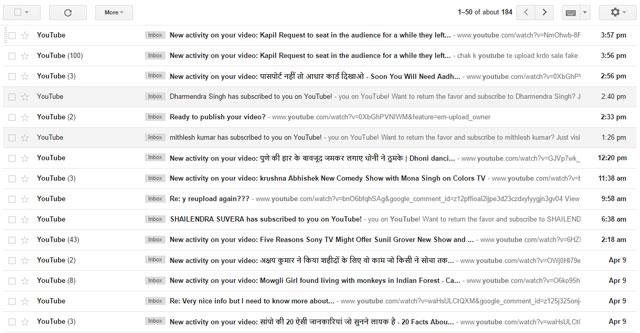

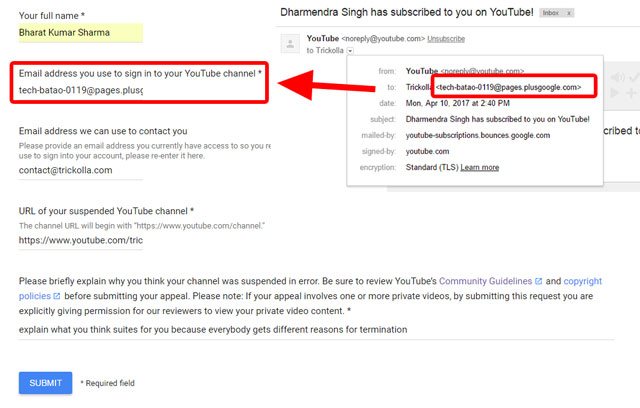

Comments
Post a Comment