The most annoying thing we see in ios 10 is pressing home button for unlocking the device. We all are continuously using the slide to unlock feature since the iPhone started. But now they have to remove the slide to unlock feature and you can’t enable it because it is not available officially for iOS 10.
Also see: Best iPhone password manager apps
So now you have two ways to unlock your device one is home button another is Sir. But for that, you have to press and hold home button it is worse than pressing the home button. Even plenty of times we have accidently tried swap to unlock your iPhone but we don’t have that. So you're also irritate like me then you should follow my simple step to fix this issue.
IF your rise to wake feature is disabled you can enable it by toggling the option from Settings >> Display & Brightness. You will see the Raise to Wake option just turn it on. That’s it.
Also see: Best iPhone password manager apps
So now you have two ways to unlock your device one is home button another is Sir. But for that, you have to press and hold home button it is worse than pressing the home button. Even plenty of times we have accidently tried swap to unlock your iPhone but we don’t have that. So you're also irritate like me then you should follow my simple step to fix this issue.
How to unlock iOS 10 without pressing home button
If you have touch id enabled device like iPhone 5S, iPad Pro, iPad Mini 3 or later devices. Then you can avoid pressing the home button.
- Just go to Settings then General >> Accessibility >> Home Button
- Now there just turn on the option Rest Finger to Open.
- That’s it now you don’t need to press the home button. You can just touch the home button it will unlock your iOS device.
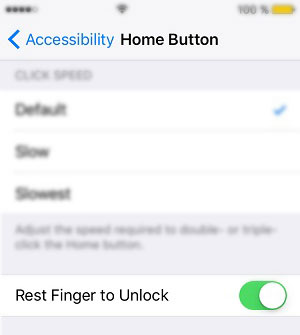
Note: However your mobile screen must be on either by pressing the home button or using the latest feature of iOS 10 rise-to-wake which automatically turns on your phone screen.
IF your rise to wake feature is disabled you can enable it by toggling the option from Settings >> Display & Brightness. You will see the Raise to Wake option just turn it on. That’s it.

Comments
Post a Comment