From now you don’t need to carry your driving license and vehicle registration certificate. If any traffic cop stops you and asks your driving license and vehicle registration certificate. You can just show him your mobile and they will let you go. Actually, last year Indian government had launched an app called DigiLocker. It’s a free app and available for all android devices.
The app was designed to store your important documents such as school certificates, Voter ID card, PAN card, Aadhaar card and more. Now recently they upgraded the app with the support for driving license and vehicle RC. You can simply signup on DigiLocker app with your mobile number and sync your Aadhaar card, upload other documents and eSign them. It’s exact like a self-attested copy of your certificates and documents. It will save the paper works and even if your phone is offline officer can scan the QR code of your license and RC to verify it.
Also read: Message Brack Obama on Facebook
If you have any issue with you can comment below and we will reply you as soon as possible.
The app was designed to store your important documents such as school certificates, Voter ID card, PAN card, Aadhaar card and more. Now recently they upgraded the app with the support for driving license and vehicle RC. You can simply signup on DigiLocker app with your mobile number and sync your Aadhaar card, upload other documents and eSign them. It’s exact like a self-attested copy of your certificates and documents. It will save the paper works and even if your phone is offline officer can scan the QR code of your license and RC to verify it.
Also read: Message Brack Obama on Facebook
How to sign up and Setup DigiLocker
- First unduh the DigiLocker app from google play store
- Now open the app and tap on signup
- You will have to enter your mobile number and you will receive an OTP (one-time password) on your mobile
- Once the OTP verification is done. You will have to create a username and password
- Now you have to link your Aadhaar card number to use DigiLocker. Just tap on ‘Link Aadhaar’ and enter your 12 Digit Aadaar card number.
- You will again receive an OTP on your mobile just verify with that and you are done.
- Now you can use DigiLokcer services and features on your mobile phone.
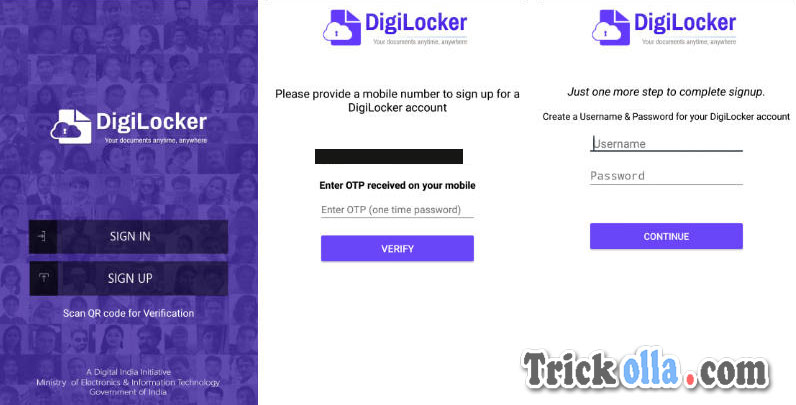
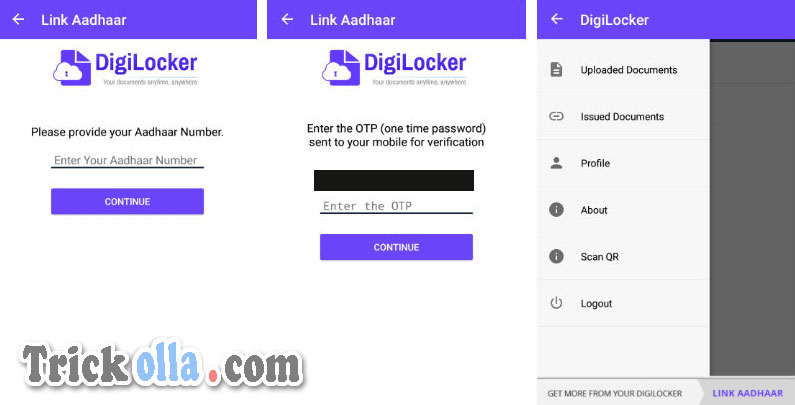
If you have any issue with you can comment below and we will reply you as soon as possible.

Comments
Post a Comment