After demonetization, people are struggling for hard cash. But those who know how to use paytm offline without the internet and with internet enjoying their life like before. I think you also have heard too much about paytm but if you don’t know what is paytm and how it works.
Don’t worry I will give you complete detail explanation about paytm, and after this article, you will be using paytm with your pinky finger.
Paytm has no criteria anyone can use it if you have paytm account then you can pay any payment without cash. Your all transactions will be cashless if you use paytm.
You don’t need to carry your debit/credit card for small payments. Though you will need to add credit to paytm wallet using your debit/credit, net banking, bank deposit or other paytm users can add money to your paytm wallet.
Then you can use your mobile as a wallet and pay the bills, recharge DTH, mobile, send money to other paytm users, online shopping, buying movie tickets etc. It is the most popular online mobile wallet in India for android and iPhone users.
Then if you are offline method first time then it will ask you to create a 4 digit PIN. Then you can enter the recipient mobile number and the amount you are transferring.
Though you can’t create paytm account on call. To create paytm account you need internet and mobile or computer.
Though paytm is very secure app and site. They are using 128-bit encryption technology and the paytm platform is PCI SDD 2.0 certified. It will not store your credit, debit card data in the original form it will encrypt right after you enter on paytm. So it is 100% secure like Paypal, Amazon, Flipkart.
Don’t worry I will give you complete detail explanation about paytm, and after this article, you will be using paytm with your pinky finger.
Paytm has no criteria anyone can use it if you have paytm account then you can pay any payment without cash. Your all transactions will be cashless if you use paytm.
What is paytm?
Paytm means pay through mobile, it was started in 2010 by Vijay Shekhar Sharma. It’s an e-commerce website where you can sell purchase items. But it works as virtual wallet where you can store your money online and use it instead of debit/credit card or net banking.You don’t need to carry your debit/credit card for small payments. Though you will need to add credit to paytm wallet using your debit/credit, net banking, bank deposit or other paytm users can add money to your paytm wallet.
Then you can use your mobile as a wallet and pay the bills, recharge DTH, mobile, send money to other paytm users, online shopping, buying movie tickets etc. It is the most popular online mobile wallet in India for android and iPhone users.
How to use Paytm wallet Offline without internet using call
You can also use paytm wallet offline without internet if you have paytm account. You can do this by dialing the toll-free number 180018001234. Then your call will disconnect then you will get a call.Then if you are offline method first time then it will ask you to create a 4 digit PIN. Then you can enter the recipient mobile number and the amount you are transferring.
Though you can’t create paytm account on call. To create paytm account you need internet and mobile or computer.
How to open Paytm account
You can open paytm account using computer/laptop or mobile. Mostly people use paytm in mobile but we will teach both the methods to open paytm account.How to open Paytm account using computer/laptop
- Go to paytm.com and click on login/Sign Up
- Select Sign up and enter your details then click on Create your Paytm Wallet
- You will receive an OTP (one-time password) on your mobile just enter that and other details. If you don’t receive an OTP just click on resend OTP. Then click on Create your Paytm Wallet.
- That’s it, you have successfully created a PayTM account using the computer.
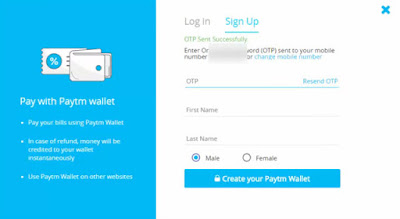
How to Open Paytm account using mobile
- First of all unduh and install Paytm application on your device.
- Open the app and select English language and tap on continue.
- Now tap on profile and select login to paytm.
- Then tap on signup and enter your details and sign up.
- You will receive an OTP (one-time password) just enter that and complete your sign up process.
- That’s it now you have created a paytm account using mobile.
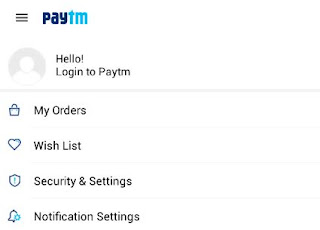
How to Add Money on Paytm Account
You can use your debit card, credit card, net banking to recharge your paytm wallet. You can also visit the nearest paytm cash-in points but I would recommend you using your debit/credit card or net banking. Because right now everyone facing cash problem.Is Paytm wallet safe?
Many people scare to any online transaction because of lack of knowledge. I understand they don’t want to lose their money. But if you use paytm wallet securely without telling your details to other you are 100% safe. Just don’t share your password and PIN to any other person.Though paytm is very secure app and site. They are using 128-bit encryption technology and the paytm platform is PCI SDD 2.0 certified. It will not store your credit, debit card data in the original form it will encrypt right after you enter on paytm. So it is 100% secure like Paypal, Amazon, Flipkart.
Can I Transfer Paytm money to my bank account?
Yes, you can transfer paytm money into your bank account. But there is a limit you can't send below 2000. But if you have above 2000 you can transfer all the money to your bank account. There will be 4% transfer fee of the amount you are transferring.

Comments
Post a Comment