Walking is good for health but anything excess is bad for health also. People are walking 10 – 20 km just to catch some virtual Pokemon's. But some people don’t want to walk whole day they have other work also. So I have found a solution for them. They can play Pokemon go with joystick without walking and leaving the house. We know this game is based on GPS so we have to walk to change our location. We will bypass the GPS by using a fake GPS and add a joystick in the game.
I am also a lazy person like all other. We don’t want to walk around like a zombie just to catch some virtual Pokemon.
Bill gate also said that “I always choose a lazy person to do a difficult job because he will find an easy way to do it”
Also Read: Play Android Games with Playstation Joystick
So we lazy people found multiple ways to catch all Pokemon from inside the home. Let's see the tutorial for android and iOS both.
I am also a lazy person like all other. We don’t want to walk around like a zombie just to catch some virtual Pokemon.
Bill gate also said that “I always choose a lazy person to do a difficult job because he will find an easy way to do it”
Also Read: Play Android Games with Playstation Joystick
So we lazy people found multiple ways to catch all Pokemon from inside the home. Let's see the tutorial for android and iOS both.
Cheat Pokemon Go and Add Joystick
As I said before we will play Pokemon go with joystick. But joystick will not be a real physical joystick that we use in ps2, ps3, ps4. We will add an onscreen joystick in Pokemon GO to move our character in the game.
Even if you are playing Pokemon go by spoofing the GPS you must play the game like a real human. Don't jump all over the world just select a location which suits you. But if you get soft ban don't worry you can unban your Pokemon Go account within 60 seconds.
Before doing anything just read the post how to play Pokemon Go safely and never get banned even if you are using cheat in Pokemon Go.
Even if you are playing Pokemon go by spoofing the GPS you must play the game like a real human. Don't jump all over the world just select a location which suits you. But if you get soft ban don't worry you can unban your Pokemon Go account within 60 seconds.
Before doing anything just read the post how to play Pokemon Go safely and never get banned even if you are using cheat in Pokemon Go.
Play Pokemon Go With Joystick in Android [No Root Required]
- First of all unduh Fly GPS and install on your smartphone.
- Now go to your phone Settings and Developer options. If you don't have Developer options then you have to unlock it.
- To unlock developer option go to Phone Settings → About Phone and click on build number 7 times. It will unlock developer option and you can see the option in your settings.
- Once you are in developer options turn it on.
- Now you will see all the developer tools. Just tap on Select mock location app and select Fly GPS.
- Open Fly Gps app and tap on the search and search any location you want.
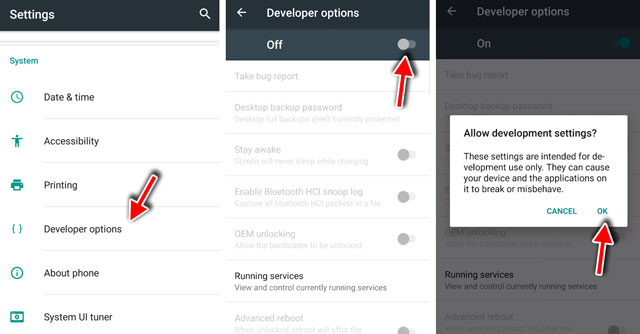
- Just tap on the Location and Select GPS Service Run then select JoyStick Location Mode - (Pokemon)
- That's it now you can play Pokemon Go with joystick. You will see a joystick on screen. Just open the Pokemon Go and drag joystick to move your character.
Play Pokemon Go with Joystick in iPhone Tap to Walk also without Jailbreaking
iPhone has a different way to play Pokemon go with joystick. You just have to modify and sign the Pokemon Go own your own don't worry its very simple. Just follow the simple steps written below and you are done. You will get many features after modifying the Pokemon Go lets take a look on those features.- Pre-installed Joystick to move the character. you can turn it off if you want.
- Tap to walk also added
- Enhanced throw it will make throwing Pokeball and Pokemon a lot easier.
- Built-in Pokemon Go map to check which Pokemon is near you.
- Just tap on the Pokemon from the map and your character will run to it.
- You can also Fake your location and set any city country as your location. Teleporting is removed because people were jumping countries to countries which causing them soft ban.
- You can set the time to save your location after that time limit.
- Change the speed to walking, Running and Driving.
- Home button to get back your character to your real location. If you have gone too far from your real location.
- There is more feature once you play the game you will see yourself.
Also read: How to Play Pokemon Go on PC
Method 1: Steps to install Pokemon go ++ a modified version
- Download Pokemon go
- Now go to cydia online and unduh and install the latest version of poke++
- That's it now enjoys modified Pokemon go
Method 2: Install Modified Pokemon Go with TutuHelper
- Just visit http://www.tutuapp.vip/ and unduh the app.
- Now go to your phone Setting >> General >> Device Management and trust the app developer.
- Open the tutu app and search Alfa Tournaments and install it
- After completing the installing. It will automatically turn Pokemon go.
- That's it enjoy modified pokemon go.
Method 3: Steps to Modify Pokemon Go For iPhone Working
- First, you have to unduh the Cydia impactor and modified Pokemon Go IPA file to your computer. Mirror link
- Extract the Cydia impactor using WinRAR or 7zip and connect your iPhone with the computer.
- Now drag the Modified Pokemon Go IPA file on Cydia impactor.
- Right after dropping the IPA file on Cydia impactor. It will ask your email and password for signing the IPA file.
- Allow when it asks for impactor wants to export key "access" from your keychain.
- Now it will sign the ipa and do some modification in the ipa. After 45 to 60 sec modified Pokemon Go will install on your iPhone device.
- After it successfully installs on your iPhone device just disconnect the data cable you are done with the computer.
- Now you have to trust the developer. To trust the developer just Tap on Settings > General >Device Management. There you will see your email which you used to sign in the ipa just tap on it and tap on trust "youremail" and trust it.
- That's it now you can play Pokemon go with joystick in iPhone.
How to Fix “provision.cpp:150” Error in Cydia Impactor
- If you are getting this error just go to https://appleid.apple.com and login to your apple id account.
- Scroll down to Apple ID Security section and click on Edit.
- Now Find "APP-SPECIFIC PASSWORDS" and click Generate Password.
- Enter anything you want and click Create.
- Now use this password on Cydia impactor with your apple id.
Note: There is only one downside of this process that you have to sign the IPA with Cydia impactor every week. Which you can do in just 5 sec once you know the process.
How to Fix "zip.cpp:331" Error in Cydia Impactor
If you are using windows PC then you have to unduh and install additional software called iTunes. Because There are some issues with windows PC that it is not detecting iPhone via Cydia impactor. Actually, your windows PC need some DLL file to detect your iPhone and iTunes has those files in it so just install it and then again do the process of signing Pokemon go.
Pre-installed Joystick version of Pokemon Go v1.31 No computer/Jailbreak
If you are struggling with Cydia impactor method then you can simply unduh the different version of Pokemon go which has the pre-installed joystick in it.
Pre-Installed joystick version of Pokemon for Android
If you think the android method is too lengthy then you can simply unduh the latest version of modified Pokemon go with the pre-installed joystick.
Hope you like the tutorial if you get any persoalan just comment us below so we can solve your problem. don't forget to subscribe our RSS feed to get all latest updates on your email.









Comments
Post a Comment