Samsung Galaxy C7 Wireless Wifi Hotspot Problem
About the Personal Hotspot for Samsung Galaxy j7
1. At firstly, go on smartphone front page
2. Now in the down site of the right hand, you will see menu or apps option so tap on it.
3. Tap setting via scroll down.
4. Now tap on tethering wifi hotspot.
5. Here, you should only touch on hotspot option.
6. There has a slider to turn on and turn off for wifi hotspot so that you will be done this easily.
How to Connect to Your Hotspot on Samsung Galaxy C7
1. Firstly, complete turn on WiFi
2. There some network device wouldn't be showed so you have to refresh the list of an available wifi network.
3. Now select the Samsung galaxy C7 from network section.
4. Here, a code may be provided you! As example: 3113055179 so this code you have to put on WP2 field
Now you will see the wifi hotspot above of this Samsung galaxy C7 smartphone display after turn on the wifi hotspot.
How to Configure the WiFi Hotspot with Samsung Galaxy C7
Without configuring the device, network frequency wouldn't stay well so that you will be required to configure this hotspot wifi on your Samsung galaxy C7 smartphone. Here, has step by step tips for configuring the hotspot.
1. It's same as before, you have to tap on apps option and after appeared apps tap on setting option.
2. Now click on tethering portable WiFi hotspot.
3. Again click only setting section.
4. Now on the above of right corner, you will saw more option so click on it.
5. Now tap in the configure hotspot.
6. Try to set this setting as like yourselves.
7. Now create network SSID via using network name, you have to select Hide My Device to keep security.
8. In the field of security, type provides the password (it's optional) it's maybe open password.
9. Here, you can fix maximum connection within your network device.
10. Lastly, click on save option.
So now you had been successful of configuring this Samsung galaxy C7 device to use wireless wifi hotspot systems.
Basically, we are a common user of the android smartphone and nowadays without smartphone we don't go ahead with our future life. So why this make us with such a situation. There has a good process of passing the steps rules. We have seen that the version of android or iOS and they Chang their operating systems version if they find some new feature of their operating systems. So it will request you to update the version automatically. Now, you may question me that what kind of relation has between the hotspot and update version. Actually, there have no bigger differences. On the other hand, you will safer various type of problems if you will not finish the available update. You can see that after coming to the new android version for your Samsung galaxy c7 device, you can not use the smartphone frankly and every time your smartphone work has been slowly. So this an unlikeable for you so that you need to update the version clearly to use the smartphone frankly and nicely.
Okay, on the time of update the smartphone, if occurred anything wrong with the internet connection then it's will be made as a bigger dilema for your Samsung smartphone. Basically, if you try to update the smartphone within using the personal wifi hotspot or using any wireless internet connection, you can success to update the smartphone even the wireless wifi hotspot will provide the secure internet connection as a result, your connection loses present is rare so you can update the smartphone without any problems
About the Personal Hotspot for Samsung Galaxy j7
You can use the Samsung galaxy j7 also using the best technology. If you find any wifi hotspot signal that already free, you can use this. Although it not a good habit for all. You can Use the PC laptop with your Samsung galaxy j7 android smartphone via using the personal wireless wifi hotspot. For this reason of the user of the Samsung smartphone, I had provided the information for the solution the personal wireless wifi hotspot problems of Samsung galaxy j7 android smartphone. You have to take whole information that I will provide in this section.
Setup tethering wifi hotspot with your Samsung galaxy C71. At firstly, go on smartphone front page
2. Now in the down site of the right hand, you will see menu or apps option so tap on it.
3. Tap setting via scroll down.
4. Now tap on tethering wifi hotspot.
5. Here, you should only touch on hotspot option.
6. There has a slider to turn on and turn off for wifi hotspot so that you will be done this easily.
How to Connect to Your Hotspot on Samsung Galaxy C7
1. Firstly, complete turn on WiFi
2. There some network device wouldn't be showed so you have to refresh the list of an available wifi network.
3. Now select the Samsung galaxy C7 from network section.
4. Here, a code may be provided you! As example: 3113055179 so this code you have to put on WP2 field
Now you will see the wifi hotspot above of this Samsung galaxy C7 smartphone display after turn on the wifi hotspot.
How to Configure the WiFi Hotspot with Samsung Galaxy C7
Without configuring the device, network frequency wouldn't stay well so that you will be required to configure this hotspot wifi on your Samsung galaxy C7 smartphone. Here, has step by step tips for configuring the hotspot.
1. It's same as before, you have to tap on apps option and after appeared apps tap on setting option.
2. Now click on tethering portable WiFi hotspot.
3. Again click only setting section.
4. Now on the above of right corner, you will saw more option so click on it.
5. Now tap in the configure hotspot.
6. Try to set this setting as like yourselves.
7. Now create network SSID via using network name, you have to select Hide My Device to keep security.
8. In the field of security, type provides the password (it's optional) it's maybe open password.
9. Here, you can fix maximum connection within your network device.
10. Lastly, click on save option.
So now you had been successful of configuring this Samsung galaxy C7 device to use wireless wifi hotspot systems.


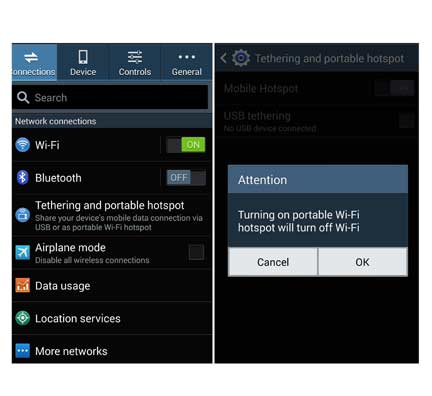
Comments
Post a Comment